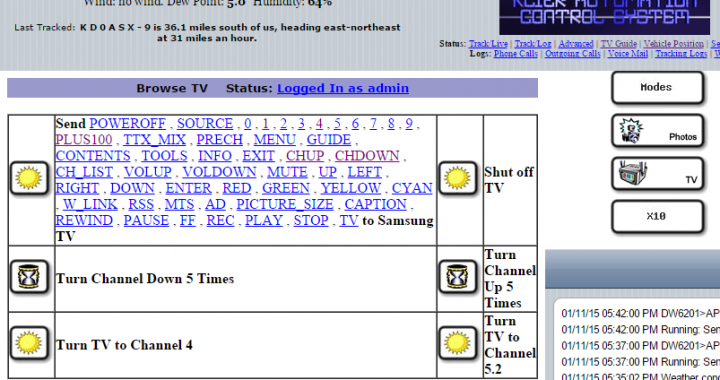Category Archives: Home Automation
MisterHouse control for a Samsung Smart TV
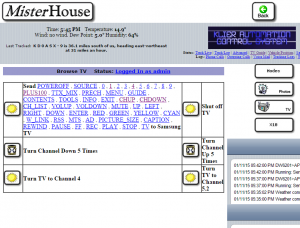 Another piece of my home, now automated. With assistance from a thread on the Samygo forum, I created a module for the MisterHouse Home Automation System which allows it to control a network-connected Samsung Smart TV. For instance, when you leave the house for more than 10 minutes, it could turn the TV off for you. It could also switch the TV automatically to match your favorite show schedule, or switch to an HDMI input to monitor a surveillance camera if motion is detected on your property. It’s available right here for free: https://gist.github.com/hollie/ed1fa39871e93e36e24e. It’s written in Perl so it’s cross-platform or can be adapted for other uses.
Another piece of my home, now automated. With assistance from a thread on the Samygo forum, I created a module for the MisterHouse Home Automation System which allows it to control a network-connected Samsung Smart TV. For instance, when you leave the house for more than 10 minutes, it could turn the TV off for you. It could also switch the TV automatically to match your favorite show schedule, or switch to an HDMI input to monitor a surveillance camera if motion is detected on your property. It’s available right here for free: https://gist.github.com/hollie/ed1fa39871e93e36e24e. It’s written in Perl so it’s cross-platform or can be adapted for other uses.
I’ve tested this with my Samsung UN40EH5300 and it works well. It should work on pretty much any Samsung TV that has an open port 55000. The code is based off of another Perl/HTML program from http://forum.samygo.tv/viewtopic.php?f=12&t=1792 created from some Wireshark traces.
To use this code, you’ll have to modify a few things:
– Change the IP 192.168.2.155 below to your own TV’s IP Address.
– Change $myip to your MisterHouse server’s IP Address.
– Change $mymac to your MisterHouse server’s MAC Address.
The State of Home Automation
Check out the Tech Briefing on the W2Knews web site for a nice write up on the state of Home Automation. The author compares the state of Home Automation in the present, to the computer industry in the early 80s. Is Home Automation going to become as common as computers our in the household right now?
From the March 14, 2002 edition of “W2KNews” Magazine…
The State Of Home Automation
Last week I went to Orlando and visited the Electronic House Expo. Very interesting. It reminded me of the early PC shows in the eighties — small, just a few large and lots of small players, and no standards to be found. A telling tale was the guide I found for a coming expo in Seattle, the www.connectionsconference.com guide had a standard for every letter in the Alphabet.
A whopping 26 different “industry standard” organizations have thrown themselves in the alphabet soup fray, varying from Bluetooth to HomePlug, HomePNA, UPnP, WAP to X10. It’s dizzying! But everyone agrees it will soon become an 8 Zillion dollar industry. Sound familiar? MS-Dos, CP/M or DR-Dos, anyone?
There are a few big names trying to establish some sort of order, like for instance the UPnP (Universal Plug and Play) Forum promotes TCP/IP-based seamless proximity networking for the home and the office. They have their mission statement on a website and are backed by an impressive list of 450 outfits including Microsoft, General Electric, Intel and practically all major hardware manufacturers. I learned at the show that GE is building Windows XP embedded in their intelligent home devices.
http://www.w2knews.com/rd/rd.cfm?id=020314TB-UPNP
But there are also many other groups, take the HomePlug Alliance as an example. These people are committed to making home networks using your existing powerlines are reality. They compete head-to-head with the HomePNA that tries to do exactly the same thing over your existing phone lines!
This new market looks like a large roulette table at the moment. There are a lot of players from different industries (IT, Power companies, Telecom, Appliances) that have all different starting points and agendas. All of them are placing their bets on the table, with many players betting on more than one number and signing up for several of these standards alliances. The problem is of course that all this stuff needs to interface with each other and there lies the rub. Faites vos jeux! The issue is that there is no real “killer app” that will drive this industry. Entertainment comes close but just by itself is not cutting it, and Home Office is a second potential killer app but also not powerful enough to drive full home automation.
You can also compare it with a bunch of rivals that all eye a large chunk of loot, and everyone is positioning, weaving and bobbing to be in the best spot to start reaping those zillions. The divergence of all these different technologies has been closely followed by Microsoft and obviously they want to play a major role in this whole game. However, there are some other powerful (pun intended) players that are opposing that with all their might and hate to see MS move into their turf.
Admittedly it is a challenge to make all this work together:
| Wired and wireless networking | |
| Distributed Audio and Video | |
| Home Theater | |
| Security / Closed Circuit TV | |
| Secure internet access | |
| Lighting control | |
| Heating, Ventilation and Air Conditioning control | |
| A whole bunch of other stuff that will be here “Real Soon Now” |
And have all of that available from one console and a non-tech enduser that needs to control all of that. Can you see the potential support nightmare?
So, what does a techie do who wants to start automating their home? Well, from what I see, there are a few options. The low-end is X10 which if you implement it well will work fine but is slooow. There are a few other standards, LONworks and CEBus. These are faster and definitely more advanced. Simplifying it big-time, they are 2-way as opposed to X10 which is just one-way. X10 devices cannot answer back after they receive a command.
And then there is UPnP. Think local network neighborhood on your home server, and ALL your home devices show up, from the fridge to the air conditioner to all the lights to the garage door as well as the other PCs, printers and wireless devices you may have. Sounds cool doesn’t it? Too bad it is still a while before we will see it, for the moment it is vaporware. The stacks are not even released but are supposed to see the light in Q2. I would not expect any consumer devices until 2003.
At the Expo, the latest thing that everyone seemed to push was video over CAT5E. In other words, the sales reps were saying, “you do not need that cumbersome and expensive coax anymore”. There may be a point to that, but you don’t know what killer app will emerge which would need mega-bandwidth. Not having the coax would be a real problem at that point. So, the solution is to “flood-wire” (a term I picked up at the show) your home with structured wiring so that you are prepared for any kind of thing that will surface.
You can start with X10 if you want, and upgrade later to a new standard which will certainly come. From what I understand, they will be backward compatible. I would stick with the large players as these have the best chance to survive the coming consolidation and inevitable shake-out period. The largest and oldest player in the home security bizz is HAI, and their OmniPro II is a pretty powerful piece of gear which even comes with an Ethernet port. I decided I’m going to get one myself. For structured wiring and X10 stuff I would check out Leviton at:
http://www.w2knews.com/rd/rd.cfm?id=020314TB-Leviton
The MisterHouse/APRS Tracking System
Welcome, “Home Automation” magazine subscribers! Please look below If you are interested about hearing more about the MisterHouse/APRS Tracking System published in the July 2001 issue. Miss the article? Click here for a scanned copy of the article. You can view my original copy of this article by clicking here. If you are not a subscriber to Home Automation magazine, visit their website for more information.