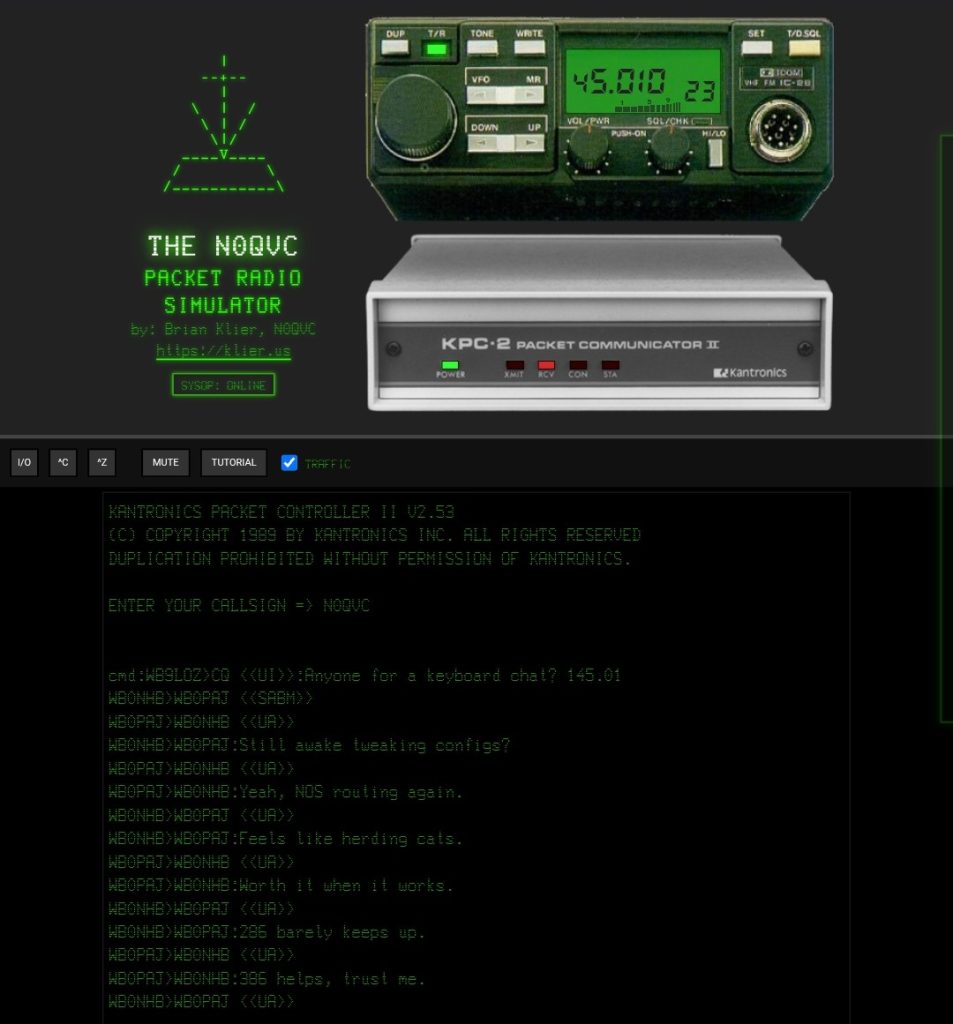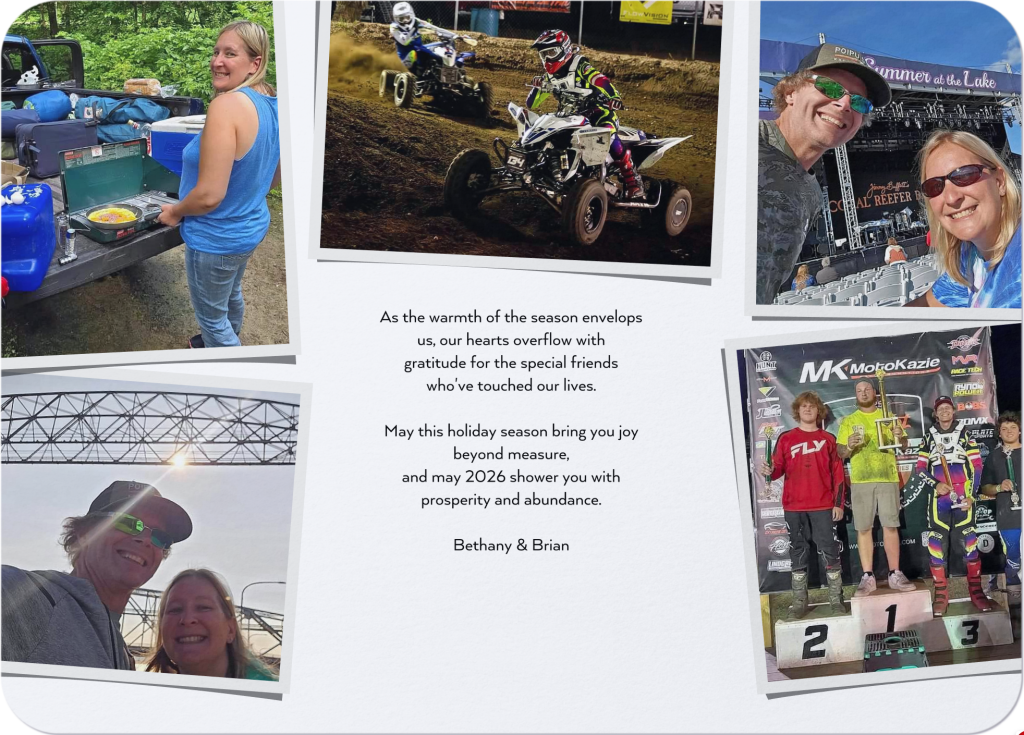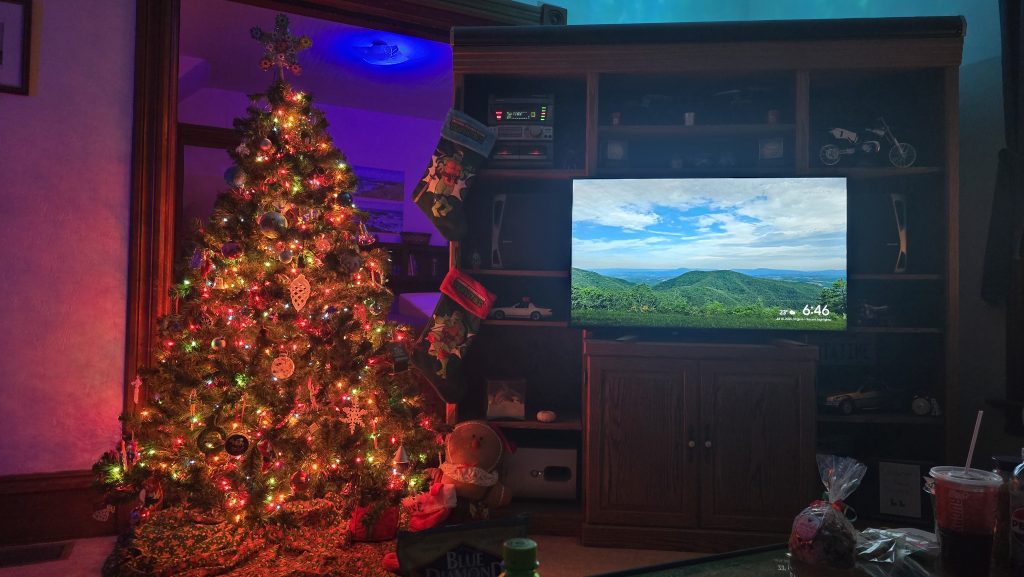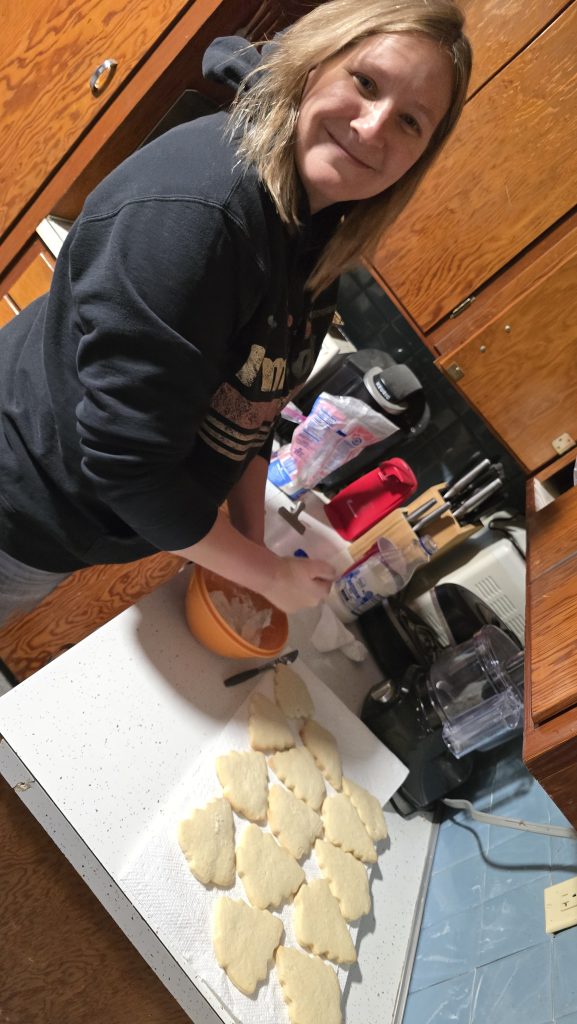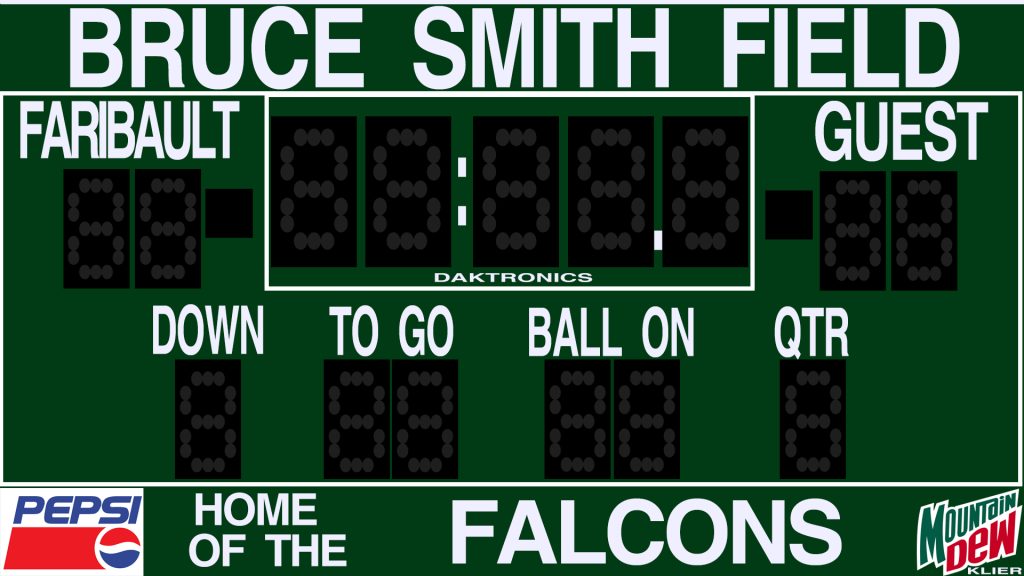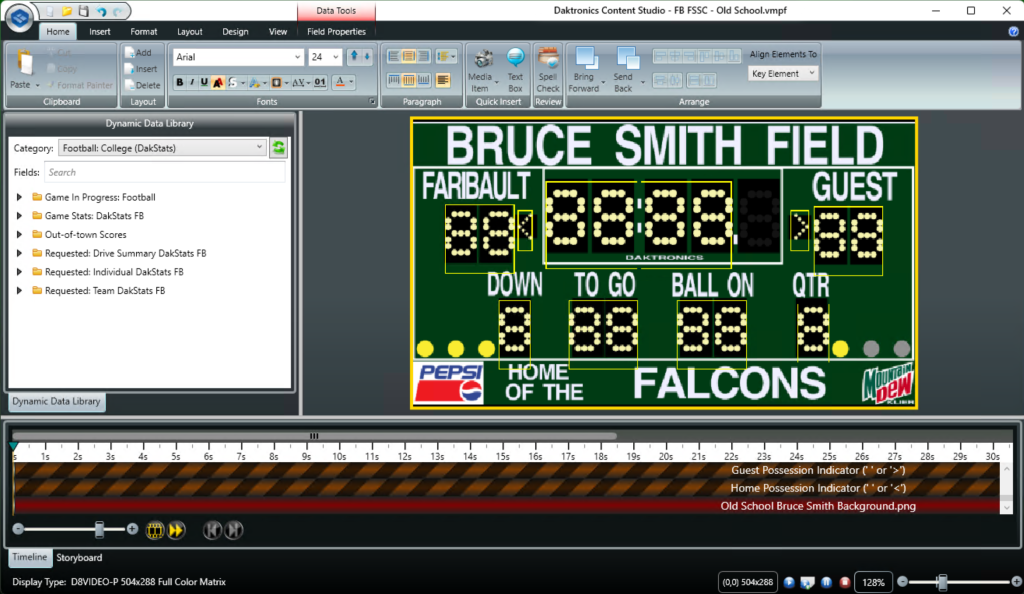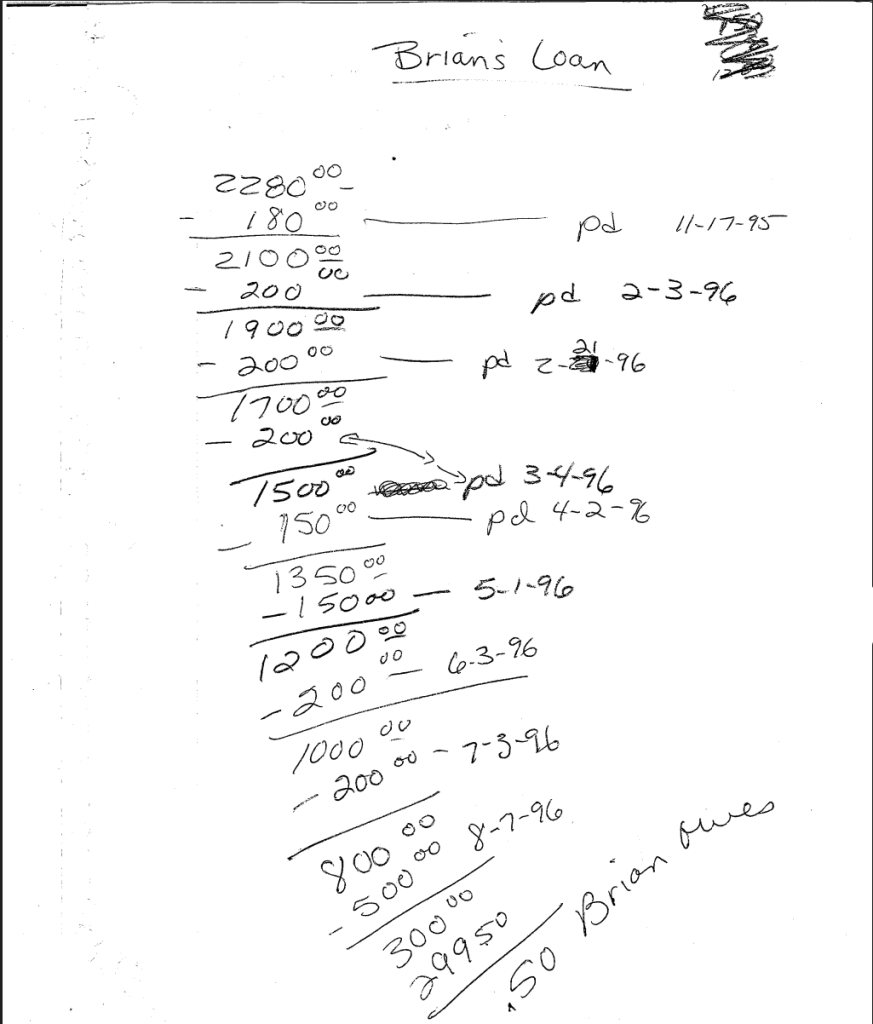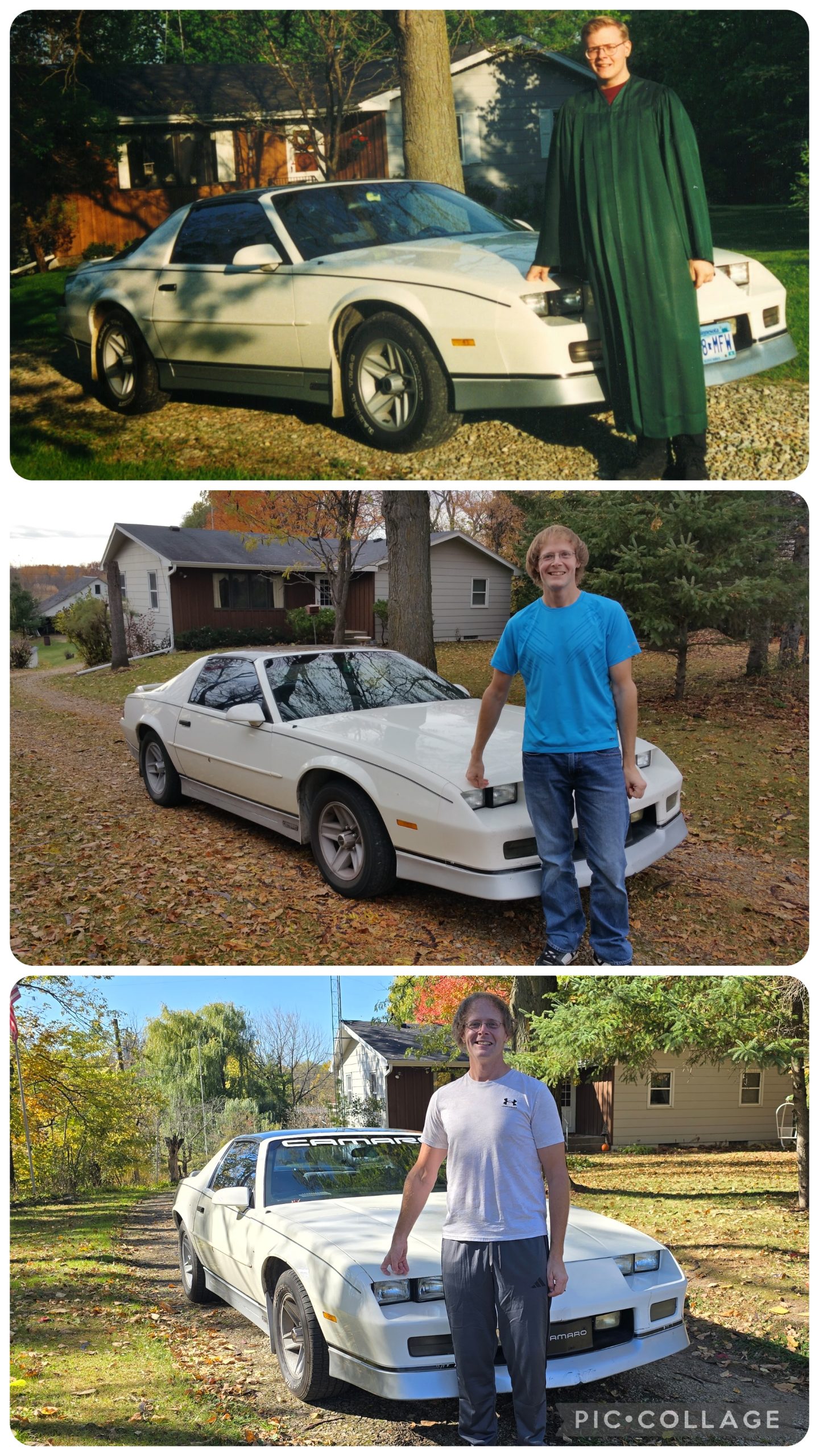Judging has been completed for the FIVE $200 AWARDS for ATV Motocross racers in Minnesota, Wisconsin, or Iowa, that represent the spirit of the sport. This panel of 10 reviewers selected are a diverse group of riders in local, regional, and national-level Motocross, as well as a group of dirt bike motocross riders, and a few non-riders, in order to have the most fair judging opportunity possible.
The racers selected for the award exhibit exemplary sportsmanship on and off the track, provide assistance and support for their fellow riders in the pits, and show exceptional dedication to the sport.
The TOP 5 WINNERS ARE, in the order of votes received:

NOAH ABRAHAM, Age 8, from Norwood, Minnesota. Noah is always cheering on his fellow riders and telling them good luck every race, and whether he wins or places last, he’s always telling his competitors “Awesome Race” and “Good Job” and offering a fist bump. He hopes to improve in his skills and keep learning every race.

MILES JENSEN, Age 13, from Medford, Wisconsin. Miles offered a competitor one of his machines to ride after he experienced an engine problem, just so he could continue to race. You can find him at the starting gate offering friends tips and techniques. He also serves as a role model for younger riders. Miles hopes to continue improving in the 250 class, take back the D23 state championship, and do more training with pros this year.

KEEGAN BREITBACH, Age 9, from Brainerd, Minnesota. Keegan’s brother Brayden was battling for points in the 50 Semi stock class, and even though Keegan was winning the race at Brookston, he pulled off in the last corner as to not affect the championship series for the other riders. Keegan is a 3-time District 23 state champion, and hopes to win SuperMini class this year, as well as place top 5 in 70CVT and Open in Nationals.

WILLOW ABRAHAM, Age 6, from Norwood, Minnesota. Willow believes that cheering for everyone no matter the circumstances, and telling everyone that they do a good job whether they win or not is important. Everyone is here to have fun! Willow’s goals for 2026 include getting faster and beating all the boys, and continuing the fun being with all of their race families.

ALEX DECOURSEY, Age 18, from Wahkon, Minnesota. Alex believes that sportsmanship in motocross means respecting everyone on the track no matter how fast they are or what place they finish in. It’s about racing hard and being competitive but yet still caring about the people around you. Winning feels good but it should never come at the cost of hurting someone or being disrespectful to them. Alex hopes to improve his racing skills and fitness this year, and to podium at all his races.
I will be reaching out to your parents shortly (except you, Alex, I’ll reach out to you directly) so we can determine the best payment method to get you your award.
I’d like to thank ALL RIDERS that sent in an application for this sponsorship opportunity. Each one of you could have been selected, as there was not a single bad entry. I would also like to thank ALL THE JUDGES for helping keep the selection of these awards fair, and for taking the time out of your busy schedules to read through many applications.
This has been a pleasure for me to contribute in a small way to the future of ATV Motocross in this region, and I hope to be able to offer this opportunity again next year. Stay tuned!
CONGRATULATIONS NOAH, MILES, KEEGAN, WILLOW, and ALEX!