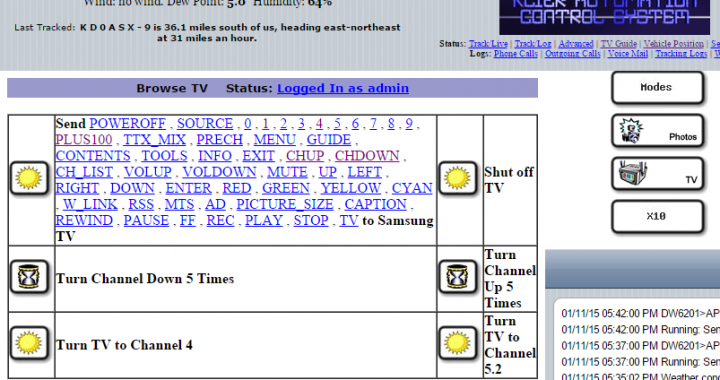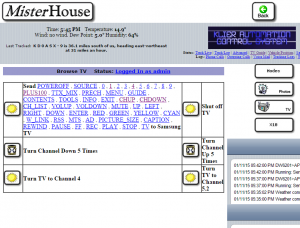 Another piece of my home, now automated. With assistance from a thread on the Samygo forum, I created a module for the MisterHouse Home Automation System which allows it to control a network-connected Samsung Smart TV. For instance, when you leave the house for more than 10 minutes, it could turn the TV off for you. It could also switch the TV automatically to match your favorite show schedule, or switch to an HDMI input to monitor a surveillance camera if motion is detected on your property. It’s available right here for free: https://gist.github.com/hollie/ed1fa39871e93e36e24e. It’s written in Perl so it’s cross-platform or can be adapted for other uses.
Another piece of my home, now automated. With assistance from a thread on the Samygo forum, I created a module for the MisterHouse Home Automation System which allows it to control a network-connected Samsung Smart TV. For instance, when you leave the house for more than 10 minutes, it could turn the TV off for you. It could also switch the TV automatically to match your favorite show schedule, or switch to an HDMI input to monitor a surveillance camera if motion is detected on your property. It’s available right here for free: https://gist.github.com/hollie/ed1fa39871e93e36e24e. It’s written in Perl so it’s cross-platform or can be adapted for other uses.
I’ve tested this with my Samsung UN40EH5300 and it works well. It should work on pretty much any Samsung TV that has an open port 55000. The code is based off of another Perl/HTML program from http://forum.samygo.tv/viewtopic.php?f=12&t=1792 created from some Wireshark traces.
To use this code, you’ll have to modify a few things:
– Change the IP 192.168.2.155 below to your own TV’s IP Address.
– Change $myip to your MisterHouse server’s IP Address.
– Change $mymac to your MisterHouse server’s MAC Address.