Click here to jump down to the “My Old Computers” section. Otherwise, below are a sampling of the articles I’ve written about various technology.
- The N0QVC Packet Radio SimulatorIn the late 1980s and early 1990s, before most people had Internet, amateur radio operators were using something called packet radio to deliver electronic mail, emergency traffic, and technical bulletins around the world. And they were doing it all wirelessly. The N0QVC Packet Radio Simulator is an effort to tell that story and remember the… Read more: The N0QVC Packet Radio Simulator
- The 2600 Hertz Symphony: The Whistle that Cracked the NetworkIn the late 1960s, a peculiar treasure was tucked inside boxes of Cap’n Crunch cereal: a small, bright yellow plastic boatswain’s whistle. To most children, it was a simple toy. But for a specific community of electronics enthusiasts, that whistle was a skeleton key to the most complex machine on Earth: the AT&T long-distance network.… Read more: The 2600 Hertz Symphony: The Whistle that Cracked the Network
- Creating a :30 promo video for Rice County Skywarn leveraging OpenAI’s Sora 2I hope you’ll enjoy this commentary and some of my ramblings about OpenAI’s Sora 2, in the quest of using it to create a simple :30 promotional video for Rice County Skywarn. Bottom Line: “You are the human that knows how to use the tools. No different than a carpenter. Anyone can go and buy… Read more: Creating a :30 promo video for Rice County Skywarn leveraging OpenAI’s Sora 2
- A free Chrome Sign Builder replacement for those using Google SlidesA lot of schools and businesses use the free Chrome Sign Builder created by Google, which, because it is a Chrome App, is slated to be deprecated by the middle of 2026 (except for long-term support). I used Google Gemini 3 Pro to vibe code an alternative in about an hour, which is suitable for… Read more: A free Chrome Sign Builder replacement for those using Google Slides
- The old Bruce Smith Field scoreboard is alive once again, kind of!This vintage scoreboard is a work-in-progress. And it’s not really a vintage scoreboard, but it’s a work-in-progress trying to make it look like one! It seems that every year, at least one baseball, football, or other sport has a “retro” game, where everything is like a step back in time. I thought, wouldn’t it be… Read more: The old Bruce Smith Field scoreboard is alive once again, kind of!
- Artificial Intelligence in Education: A Balanced Perspective for Experienced EducatorsI had the absolute honor to spend an evening at the Northfield Public Library with a group of scholars from Delta Kappa Gamma. Maria Brunet asked me if I could make a presentation to their group on Artificial Intelligence in Education, and I knew I couldn’t say no to Maria…I deeply respect her, and after… Read more: Artificial Intelligence in Education: A Balanced Perspective for Experienced Educators
- The Rice County Skywarn Streaming Channel is now live!A fun side project I’ve been working on! Using the OBS Broadcaster, PowerShell, Batch Scripting, and a program that launches it all on a rotating time schedule! Here is an example of how this all looks during a severe weather event: Original Post: The Rice County Skywarn Streaming Channel is now live! Thanks for all… Read more: The Rice County Skywarn Streaming Channel is now live!
- Never Discount a Creative FixProbably more on the insanity side, but back about 17 years ago, we had a couple of hot-swappable fans go out on a Compaq Proliant ML370 file server that handled file and print sharing at one of our school buildings. If the fans didn’t spin, the motherboard knew it, and refused to go past the… Read more: Never Discount a Creative Fix
- Deja vu…
- ‘Tis the season for “The Print Shop”Part of the holiday experience back in the 1980s was to fire up the Apple ][ computer, put in the diskette for “The Print Shop”, and print out Christmas cards and banners. If this flooded back some memories for you, perhaps you’d like to do it all again this Christmas! Head over to https://theprintshop.club which… Read more: ‘Tis the season for “The Print Shop”
- What a potato…Netflix showed last night that while its content delivery networks (CDNs) continue to work well delivering static content, I believe their edge infrastructure in regional internet exchange points (IXPs) were completely unprepared for a live presentation that millions of people were watching. Netflix can start by adding more infrastructure in the 511 Building in downtown… Read more: What a potato…
- A look into the future of AI generated media and deepfakesThis seems like a good time to remind everybody about the Electronics Technician Association (International)’s Audio/Video Forensics Analyst certification program that we worked hard on several years ago. Since 5 years ago, AI has become much bigger, and “deepfakes” are an even bigger issue now. Check out the sample video I shared below for a… Read more: A look into the future of AI generated media and deepfakes
- On an AI rant again…I think I’ve figured out why it upsets me so much when people use generative AI to compose material to create nearly 100 percent of a letter or other writing project, and then not source it as AI generated. I see this time and time again in my personal and professional life. It’s not necessarily… Read more: On an AI rant again…
- Bethany accidentally scrams the Prairie Island Nuclear Power Plant reactorOf course, she didn’t really. This was during a May 2017 open house at Prairie Island Nuclear Power Plant in Red Wing, Minnesota, and this was a control room simulator they use to train their staff. Don’t worry, there was really never a risk of meltdown!
- New mechanical SCSI hard drive replaced in an Apple Mac SE FDHDI replaced an old Quantum SCSI hard disk drive in an Apple Mac SE FDHD this afternoon. A project long overdue! I needed to use the third-party Lido hard drive management and partition utility to get the Apple to recognize a non-Apple hard disk drive. Just as proprietary and “closed ecosystem” back then as they… Read more: New mechanical SCSI hard drive replaced in an Apple Mac SE FDHD
- Minnesota Radioddity GD-88 Codeplugs for DMRThe Radioddity GD-88 is a neat, inexpensive new dual VFO analog/digital handheld transceiver. Since no codeplugs are publicly available for this transceiver that I have found, I made one based on the Anytone Codeplugs by Eric Ganske, W0EDG. Check out the instructions and codeplugs at the link below: Radioddity GD-88 Minnesota Codeplugs
- Spyware in the Beijing Olympics AppsJonathan Scott, a PhD candidate that researches mobile malware/spyware/forensics in Boerne, TX, recently decrypted and decompiled the 2022 official Beijing Olympics Apps that athletes are required to install on their iPhone or Android phones. They are supposed to be used for data collection for COVID-19 and for Olympic medal notification. Instead, what he found, was… Read more: Spyware in the Beijing Olympics Apps
- Alpine iLX-F409 Halo9 9″ Touchscreen w/ Android Auto & Apple CarPlay Install in 1988 3rd Gen CamaroHere’s a finished installation of Alpine’s iLX-F409 9″ Halo9 Multimedia Touchscreen Receiver w/ Bluetooth, SiriusXM, Hands-Free Kit, Android Auto, Apple CarPlay, HDMI in/out, and rear backup camera, in a 1988 Third Generation Camaro. The iLX-F409 is among a small handful of receivers that install in a single-din slot, have a permanent (non-mechanized) touchscreen, and support… Read more: Alpine iLX-F409 Halo9 9″ Touchscreen w/ Android Auto & Apple CarPlay Install in 1988 3rd Gen Camaro
- A 5 1/4″ floppy drive connected with USB?Yup…that’s a 5 1/4″ Floppy Disk Drive, connected via USB to my computer. This board called a Greaseweazle reads the raw flux transitions from a floppy disk and recreates them as disk drive image files for modern computers. I just found disks full of music, sound files, and BASIC source code that I haven’t heard… Read more: A 5 1/4″ floppy drive connected with USB?
- New Bruce Smith Field ScoreboardThis is going to be so cool! I’ll have a training session tomorrow on this, and then I’ll be running this system live for the first football game of the year. Thanks to the Faribault Booster Club and all its sponsors.
- Display Systems 19S-8 Vintage Eggcrate Display Technical OverviewFor those of you that REALLY want to know the inner details behind my Vintage Light Display project, I made a technical overview video. You might be sorry you asked.
- Display Systems 19S-8 Vintage Eggcrate Display ClockThere was a reason that CBS and other television networks used these type of displays on game shows when they had bright studio lights to contend with. The light is piercing from these! Tonight, I got 22 wires soldered on 22 pins to mate with a Molex connector on the back of each display. Both… Read more: Display Systems 19S-8 Vintage Eggcrate Display Clock
- Display Systems 19S-8 Vintage Eggcrate DisplayLogic and software I wrote is all good! The correct plug didn’t come for the displays so I’ll have to hook the rest up later, but this is super cool!
- A relic and mainstay of all classic 80s gameshows…Initial Test of a Display Systems 19S-8 Vintage Eggcrate Display (Light Bulb Matrix), common to television game shows of the 1970s-1990s. This is one of two Display Systems 19S-8 eggcrate displays that I purchased from Surplus Sales of Nebraska. I plan to integrate both into a working count up/count down timer powered by a ESP8266… Read more: A relic and mainstay of all classic 80s gameshows…
- The First Computer BugThe First Computer Bug… In 1945, Grace Murray Hopper was working on the Harvard University Mark II Aiken Relay Calculator. On the 9th of September, 1945, when the machine was experiencing problems, an investigation showed that there was a moth trapped between the points of Relay #70, in Panel F. The operators removed the moth… Read more: The First Computer Bug
- Google’s Role in Social DistancingI thought this was interesting! Google is taking anonymized, aggregate data from Google Maps for public health officials to understand responses to social distancing guidance related to COVID-19. Here is the data I pulled for the state of Minnesota. It looks like in general, 38% less people are travelling to work, 35% less people are… Read more: Google’s Role in Social Distancing
- The more you know!The more you know! Does a USB drive get heavier as you store more files on it? Believe it or not, they get lighter. USB drives use Flash memory, which means the the ones and zeros of your data are stored on transistors. When you save data, a binary zero is set by charging the… Read more: The more you know!
- I’m a New Mac Owner!I never thought the time would come, but I have to announce I’m a brand new Mac owner! Mind you, it’s not a new Mac, but I am a new owner!
- No, it’s not 1987, it’s 2019… (An Apple IIgs prints a “Print Shop” sign in 2019)The sights and sounds of antique technology. I bought a new ribbon off of Amazon to see if that’s the only thing that was needed to bring this old ImageWriter II to life. This is a fully operational Apple IIgs with a 5 1/4″ and 3 1/2″ floppy disk drive, color monitor, and ImageWriter II… Read more: No, it’s not 1987, it’s 2019… (An Apple IIgs prints a “Print Shop” sign in 2019)
- Computerized Car Navigation in 1986It’s easy to take for granted modern car navigation systems. After all, the functionality is built into every modern Smartphone. However, back in 1986, before the GPS system even existed, a couple of yachtsman with an idea formed a company called Etak, which made it a goal to make a navigation system with street-level detail… Read more: Computerized Car Navigation in 1986
- High-Resolution LED Display GraphicsSince the time these high-resolution LED displays were installed in the Nomeland Gymnasium at the High School, I’ve been spending much of my spare time designing graphics, sponsor advertising, and program workflow for the system. It has already been used successfully for several volleyball matches, 9th grade orientation, and now an all-staff District workshop. The… Read more: High-Resolution LED Display Graphics
- Like it or not, electric cars are the future.Anybody in their 30s or 40s now will definitely be living in a world where electric cars, charged by renewable energy such as solar or wind power, will be the majority of vehicles on the road. Major trucking companies have already put orders in for the Tesla Semi based on ROI for delivery in 2019.… Read more: Like it or not, electric cars are the future.
- Digital Video Editor Certification is now Available!I am proud to announce that the Digital Video Editor Certification offered by Electronics Technicians Association, International (ETA) is now complete! I served as a Subject Matter Expert on this committee for the last half year, and we believe we have created a certification test that employers will value. The future job prospects for this… Read more: Digital Video Editor Certification is now Available!
- Facebook’s Artificial Intelligence and ALT TagsFacebook’s Artificial Intelligence, and ALT tags. #Engadget #alttags I figured I would post something about this because I haven’t seen it discussed on any forum I am familiar with on the Internet. Facebook reveals a little information about the information it collects from the pictures you post in the form of ALT tags. ALT tags… Read more: Facebook’s Artificial Intelligence and ALT Tags
- The last T1 has been disconnected!Once the configuration was done, the only thing left to do was plug in the fiber! As you can see, a few Nerstrand Elementary School students happily helped out with this process. With a simple, positive “click” of the fiber-optic patch cable into the transceiver, Nerstrand completed their upgrade from the two trunked T-1 lines… Read more: The last T1 has been disconnected!
- Homemade Solar TrackerIt was a bright, sunny day, so why not build a homemade solar tracker? Solar trackers help solar panels always point at the sun as the sun moves from east to west across the sky. They slightly improve efficiency of panels connected to them. We took an old “C-band” satellite rotator and controller, and soldered… Read more: Homemade Solar Tracker
- Stealing 3D Models by Audio Recording a 3D PrinterA bright professor at the University of California-Irvine discovered it’s possible to steal the design of a 3D model by simply doing an audio recording of the 3D printer printing it. Apparently, they have demonstrated a 90% accuracy of model reconstruction using this technique. Simply having an employee working at a manufacturing facility with a… Read more: Stealing 3D Models by Audio Recording a 3D Printer
- 1992 SouthLAN/MNWADA Joint Packet Radio Node Install at FaribaultDuring much of 1991, the SouthLAN and MNWADA Packet Radio Clubs in Southern Minnesota planned and designed 3 high-speed packet radio nodes to be installed at Apple Valley, Faribault, and Dodge Center. The Faribault site, MNFBL:N0QVC-1, would have a 1200 baud user frequency on 145.01 MHz, a 9600 baud backbone towards Dodge Center on 430.95… Read more: 1992 SouthLAN/MNWADA Joint Packet Radio Node Install at Faribault
- October 21, 2015Well, it’s here! Tomorrow is the day where everyone in “Back to the Future II” were driving flying cars, cruising on hoverboards, and wearing jeans with their pockets turned inside out. Our “present” future might not be quite as exciting, but hey, at least we have the Internet!
- A Good Knight to Use the 3D PrinterA spiral-inspired knight, today’s 3D printing project with my #M3D. Turned out great!
- First Time Flying a Drone, Aerial Flyovers (Yuneec Q500 Typhoon with CGO2 Camera)
- Using ProComm Plus in DosBox to make a 9600 baud BBS connection through Google voice
- Facebook gathers residents to discuss times gone by and feelings of nostalgiaBy BRITTNEY NESET bneset@faribault.com | Posted: Friday, May 22, 2015 2:06 pm “You knew you grew up in Faribault when…” is a Facebook group with approximately 3,200 members. (Screenshot of “You knew you grew up in Faribault when…” Facebook group) When most think of Facebook, images of teenagers taking selfies and notso casually checking in… Read more: Facebook gathers residents to discuss times gone by and feelings of nostalgia
- Not Only for Baking Bread…Entering the highly experimental world of 3D Printing today! First, I’m printing a spool holder so I can make bread again…
- #GeniusArthur C. Clarke in 1974, looking into the crystal ball on what life might be like with #computers in 2001. Pure #genius! https://www.facebook.com/CosmosMagazine/videos/455483054467788
- MisterHouse control for a Samsung Smart TVAnother piece of my home, now automated. With assistance from a thread on the Samygo forum, I created a module for the MisterHouse Home Automation System which allows it to control a network-connected Samsung Smart TV. For instance, when you leave the house for more than 10 minutes, it could turn the TV off for… Read more: MisterHouse control for a Samsung Smart TV
- The 9-year-old ProgrammerIn response to the ZDNet article that Chad Elstad posted (you can read “The Mac’s 30th: What’s Your Story?” here: http://www.zdnet.com/the-macs-30th-whats-your-story…/ ). When I was 5 years old, I remember printing out computer programs on our Apple ][+ (Remember PR#1, LIST ?), and then trying to type them in to my Commodore PET computer. My… Read more: The 9-year-old Programmer
- Copying Number Munchers from PC Compatible through null MODEM cable to Apple //gsHaving been an Apple ][ enthusiast for 30 years, I often wondered if there was an easy way to download Apple disk images off the Internet and somehow transfer them over to an Apple to use. It so happens a program called ADTPro is available to accomplish this task with an easy-to-build null MODEM cable.
- Changes in Technology Over TimeBack in January, I was asked some questions by Amber Hallet from the Faribault High School Journalism class in regards to technology. Here’s the insight I had. What are some things that have changed over time with technology? Technology rapidly changed from the 1960s forward. The Apollo Space Program in the 60s showed the average… Read more: Changes in Technology Over Time
- How much memory is too much?Computers are commonly coming with at least a gigabyte of memory in them now, and sometimes people will add memory to computers so they have two, even four gigabytes of memory. More memory is better, right? Not always. If you are thinking about upgrading to the much-maligned Windows Vista, everyone will tell you to make… Read more: How much memory is too much?
- Tech Tip: Use your Right Mouse ButtonIf you’re like most people, you treat your right mouse button the way non-smokers treat the cigarette lighter in their cars. You ignore it. But like the non-smoking driver who gets a CD-player or a cellular phone and suddenly finds the lighter indispensable, once you learn how to use the right mouse button, you’ll find… Read more: Tech Tip: Use your Right Mouse Button
- Home Wireless Security“Snow, Snow, and More Snow!” Chad, Doug, and myself went quad riding at Tri-County on March 10th. It was fun while it lasted, but now we’ve got over a foot of snow on the ground again. I’ll be bringing you more fun riding updates as we get into Spring, but for now, here’s an article… Read more: Home Wireless Security
- I’m getting a lot of spam! What can I do to stop it?Our e-mail system is configured to use three Registered Black Lists (RBLs) to block as much unsolicited bulk e-mail as possible. These filters check all E-Mails going into the District before they get delivered to your mailbox. About 1300 pieces of spam get rejected each day! Even with this protection, it is very likely that… Read more: I’m getting a lot of spam! What can I do to stop it?
- A Little Press Coverage…I got a call from Chris Thompson from the Faribault Daily News on Wednesday, and he wanted to talk with me a little about Internet “phishing”. I guess this is the new “public” term for those companies that E-Mail you, posing as your bank, EBay, or Paypal. I’m sure everyone has received at least some… Read more: A Little Press Coverage…
- DVD WritersDVD Writers have become somewhat of an irritation for me over the last few weeks. Namely, the inability of any of the “popular” DVD Authoring products to produce any audio at all, when the project is complete. I use a nice Canon ZR-20 Mini-DV Camcorder, along with Adobe Premiere 6.5, to produce professional looking video productions. … Read more: DVD Writers
- Geocaching … a simple game of “treasure hunt” by using your GPS ReceiverDo you have a GPS Receiver? How would you like to go on a treasure hunt to find hidden items in your local area? Check out http://www.geocaching.com. I will have more information on local hunts right here. What is Geocaching? Geocaching (pronounced geo-cashing) is an entertaining adventure game for GPS users. Participating in a cache… Read more: Geocaching … a simple game of “treasure hunt” by using your GPS Receiver
- Wireless Network SecurityThis month, I am writing an article on Wireless Network Security. After working with 802.11b Wireless over the past few months, it is simply amazing how many simply keep their wireless network open for anybody that passes by! Wireless equipment is now very affordable, and many people with technology in their homes and businesses are… Read more: Wireless Network Security
- The State of Home AutomationCheck out the Tech Briefing on the W2Knews web site for a nice write up on the state of Home Automation. The author compares the state of Home Automation in the present, to the computer industry in the early 80s. Is Home Automation going to become as common as computers our in the household right now? From… Read more: The State of Home Automation
- MailTalk, “The E-Mail Reader that talks”Watch this space for information on the public release of MailTalk, “The E-Mail Reader that talks”. This mail program, designed for sight-impaired individuals, sends and receives E-Mail using very little system resources. Matter of fact, it’ll run on any DOS-based IBM Compatible with a Sound Blaster compatible sound card. And it’s distributed as freeware! Until… Read more: MailTalk, “The E-Mail Reader that talks”
- Portable APRS on a TouchScreen Webpad!Looking for the ideal portable APRS Setup? Click here for an article on APRS for Windows CE, using the Epods Color TouchScreen Webpad!
- Broadband Router RecommendationI respond to a gentleman who is looking for a hardware router, and I respond with a free software solution that would accomplish the same goal. Date: June 22, 2001 01:02 PMSubject: Re: broadband router recommendation > Hey all,>> Currently I’m using an evaluation> copy of Microsoft ISA Server, but when that runs> out I’m probably going… Read more: Broadband Router Recommendation
- Windows XP and old thingysToday we respond to someone concerned about legacy parallel devices on Windows XP. Date: June 22, 2001 12:58 PMSubject: Re: Windows XP and old thingys > I’ve spent forever getting my old Ditto Max Pro> tape drive (Iomega) to be nice to the other> devices on the sacred LPT 1, which no one wants> to share. What… Read more: Windows XP and old thingys
- Connectedhome Forum ProI’ve been selected as an online Forum Pro for the new “Connected Home” magazine. Connected Home Media is dedicated to helping IT professionals and technically savvy users implement, maintain, and secure home networks for telecommuting, working at home, and integrating all home technology into their lives. The premiere issue of this magazine will be on… Read more: Connectedhome Forum Pro
- The MisterHouse/APRS Tracking SystemWelcome, “Home Automation” magazine subscribers! Please look below If you are interested about hearing more about the MisterHouse/APRS Tracking System published in the July 2001 issue. Miss the article? Click here for a scanned copy of the article. You can view my original copy of this article by clicking here. If you are not a subscriber to Home Automation magazine,… Read more: The MisterHouse/APRS Tracking System
- Windows 95 Performance TuningWindows 95 provides a much more stable and faster operating environment than its predecessor, Windows 3.1. To get the most performance out of Windows 95, there are a few things to keep in mind whether you’re tuning your current computer or thinking about a new one in the future. Since Windows 95 is almost entirely… Read more: Windows 95 Performance Tuning
- Quick Tech UpdateThroughout the school district over the next few months, we will all witness a major change in the way our computers work. A wide-area network, or WAN, will be added between the buildings to give everyone the ability to use resources in our schools. Some of these resources will include the Internet, an electronic card… Read more: Quick Tech Update
- NetDay96(Article originally by Denny Thompson, District Media and Technology Director, in the November 26, 1996 edition of “District Technology Highlights” newsletter from Faribault Public Schools. This event gave Faribault its first computer lab fully capable of accessing the Internet.) Netday 96 is a nationwide effort to help schools get wired for the internet. It involves organizing… Read more: NetDay96
Project Pages
- A free Chrome Sign Builder replacement for those using Google Slides
- Faribault Junior High School Yearbook Project
- Minnesota Maps for GRLevel3
- Rice County Mobile Command Center
- MailTalk, The E-Mail Reader That Talks
- The MisterHouse/APRS Tracking System: Linking the World of Home Automation with Amateur Radio
- TinyTrak for APRS
- Epods APRS-CE
My Old Computers
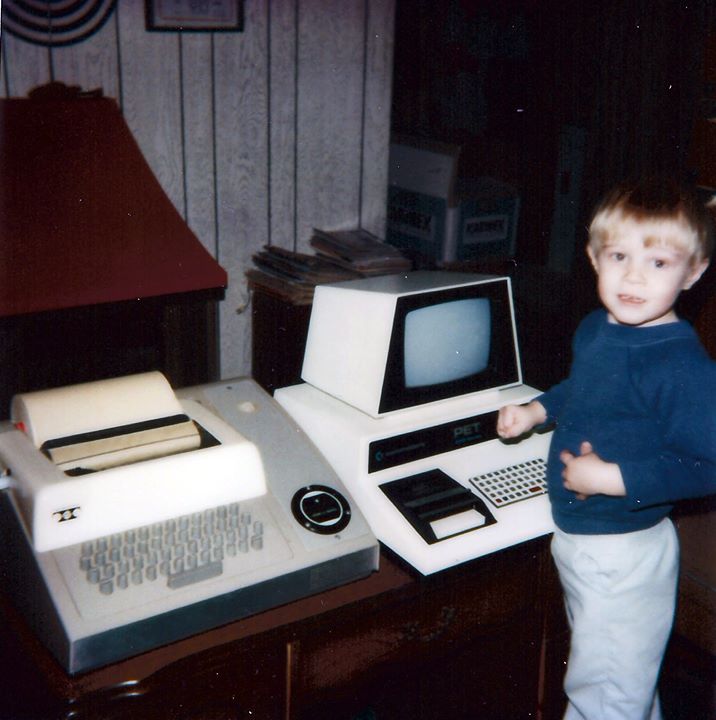
Having a father that was so interested in electronics and computers when I was really young had its advantages. I’ve had the opportunity to work with many systems that people aren’t even aware of today. My father is the sole reason that I learned so much about computers, and had the ability to use such a diverse group of computers.
This was my very first computer, a Commodore PET 2001 Series. It looked exactly like this, complete with the internal cassette tape drive and the little chicklet keyboard. Back in 1982, when I was four years old, I remember typing in BASIC programs of my own and saving them on cassette tapes. I also jumped over on my dad’s Apple ][ and used to PR#1 and LIST other BASIC programs to paper, and tried typing them in the PET (Little did I know the two BASIC’s weren’t exactly compatible). My father also had games on cassette tapes in little manila envelopes that he took out and let me play.
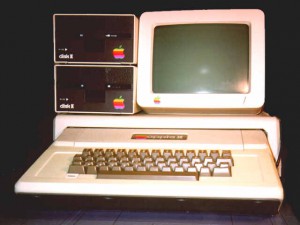
Which leads me to my father’s Apple ][. This is still one of my very favorite computer platforms. The simplicity of the platform is still unmatched even today. You inserted a disk in the drive and you flipped the power switch on. Bingo. Your program or game was up and running. Thanks to several pirate groups around the nation, users with Apple ][ computers had the most applications and the most games available on any other platform. I think my father still has this system in storage today.
Both of these computers can be seen in the actual video below, where I am personally showing the setup in the basement of my childhood home when I was 6 years old.

Ah yes. The great-great grandfather of all computers today. An original IBM PC. Actually, I used a PC/XT most of the time. It had an Intel 8088 CPU that ran at a blazing 4.77 MHz (compared to several thousand today). This was before compatibles, and this was IBM’s answer to the Apple ][, which was still the major player. In my opinion, games available for this computer still didn’t match the quality of Apple ][ games, and there certainly wasn’t as many of them. Nonetheless, my knowledge gained on this computer right here I still use at work today. Remember DOS? Amazingly enough, Microsoft has kept excellent compatibility between systems over the years. I would say that almost ALL software developed for this computer here in the early 80s will still run on Windows XP today. You won’t get that with a Mac.
The remainder of these systems I have used myself, but don’t mean as much to me as the ones above.
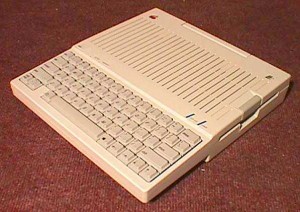
Apple ][c (Portable version of the Apple II)

I think about everyone had a Commodore 64?

Macintosh 512k. Mine had a second external 3 1/2″ floppy drive as well. What blew me away about the Macintosh is that the sound quality was so much better than anything else I ever heard. This is still a system worthy of merit, unlike the bloated Macs running anything more than System 7.1.
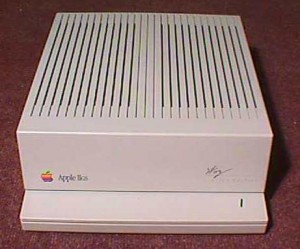
A Wozniak Signature Edition Apple ][gs. I still have this today.
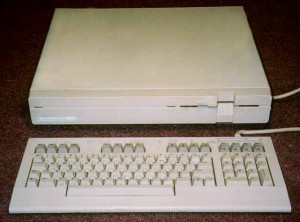
And to start my “strange and unusual computers I’ve worked with list”, here’s a Commodore 128. You could choose to make it run as a Commodore 64 to play your old software there, or as the full-featured 128. The GUI available on this system was similar to that found in the Commodore AMIGA and the Apple ][gs Finder at the time.
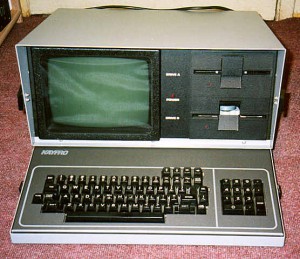
Here’s a Kaypro “Luggable” Personal Computer (before there were laptops). It ran MS-DOS 2. About the only thing cool about the system was its size at the time, and that the keyboard folded up and latched so you had a big metal “box” you could lug with you if you needed a computer on the go.

Here’s my introduction to the world of CP/M. It’s a Morrow Micro-Decision 2. Ours looked identical to this one here, except it had a ADMS-1C terminal on top of it for output. CP/M was a predecessor to DOS, and the commands were fairly similar. I remember working with a program called “NewWord”, that looked almost exactly the same as Wordstar.

Here’s a cool little laptop complete with a 4×20 character LCD screen, internal micro-cassette drive (that could be removed to fit other accessories), and a thermal-transfer printer that used paper that you might get if you buy something at your local grocery store. It’s an Epson HX-20.
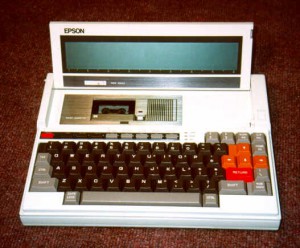
Believe it or not, this one is still with us today. It’s an Epson PX-8, and this little laptop, with a much wider screen than the HX-20 above, ran a full CP/M operating system. This one also had an internal micro cassette drive. Back in 1996, I used to have this computer under the seat of my 1978 Plymouth Volare to check my Packet E-Mail on the road.

These final two are really scary. Here’s an IBM System 36 mainframe. I remember working on this at South-Central Technical College. In addition to this big tower, it had a huge external hard drive attached to it, 100MB I believe.

Here is a WANG Mainframe. It was huge. Very huge. And this was just one part of it. We had this out in our garage, and I think my mom probably wanted to kill my father for it. There was a WANG Terminal on top of this unit, and next to THIS unit was an external hard drive subsystem, with a set of platters probably 16″ in diameter, and there was probably a stack of 6 of them each. We also probably used enough electricity to light Manhattan in the process.
Those were my toys growing up.

Brian,
Would you like a Old RadioShack Model 1 with the expansion interface. I can’t remember how much ram it has. It was 4k before I added the expansion interface. I have it in storage. Going thru the storage shed this fall and going to get rid of a bunch of stuff. I just know that you would do something cool with it. Let me know your thoughts.